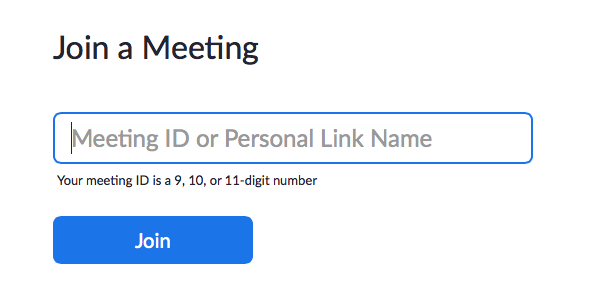Ole Miss Faculty please call the IT Helpdesk for help with Zoom. The information below is for classroom teachers enrolled in a special School of Education program.
ALL Online candidates must create a Zoom account in order to participate in our monthly meetings.
Zoom is an user-friendly system that allows people to meet face-to-face online. It is FREE!
There are really only TWO steps to using Zoom.
Step 1. Go to the Zoom website (zoom.us) and create a free account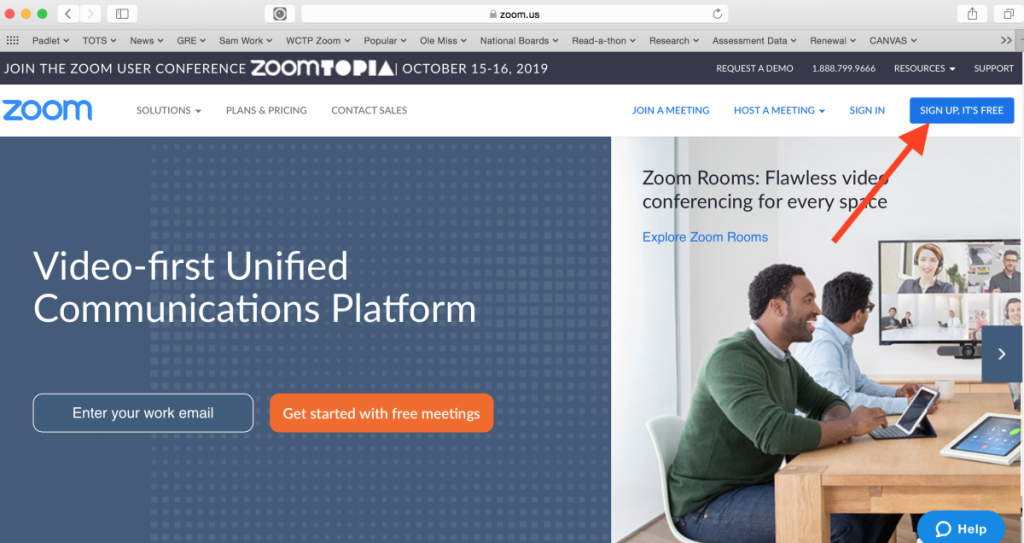
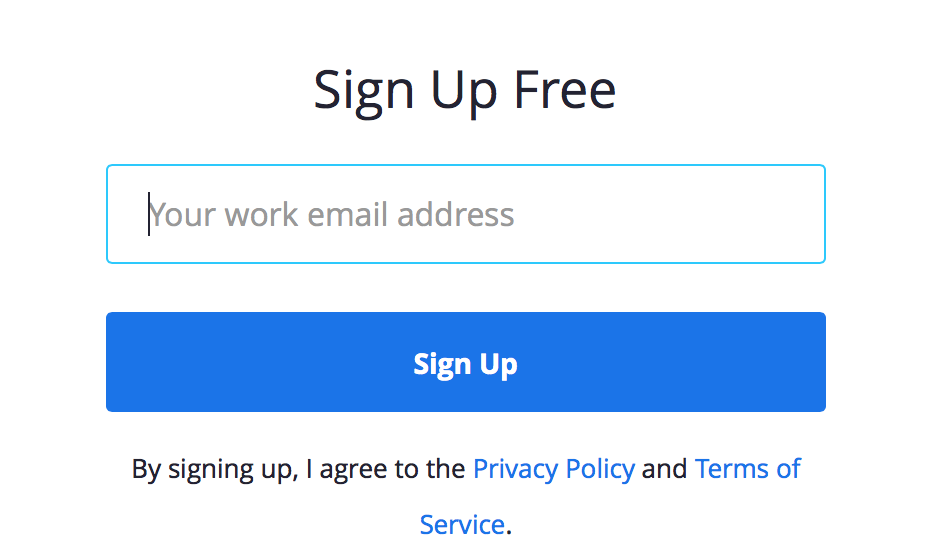
Step 2. When you “attend” an online meeting, you will be provided a “Meeting Number” by your mentor. All you have to do is click “Join a Meeting” and simply enter the number to participate.