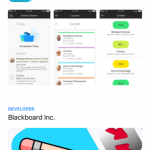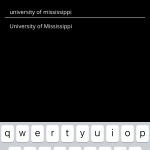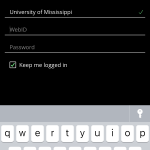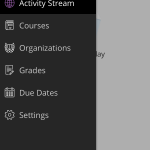All candidates and mentors should download the Blackboard app, available for both Android and iPhone users. Below you see the images (steps) to downloading your app.
- Download the app (it looks like a pencil)
- Type in the name of your school (University of Mississippi) Do NOT include “The”
- Type in your Blackboard WebID (username) and your Password
- Agree to Blackboard Terms of Use
- After viewing and dismissing any announcements, click on the upper left corner of the app and choose “Courses” to view WCTP 601
- If you have any issues, please, contact the IT Helpdesk at the University of Mississippi 1-662-915-5222